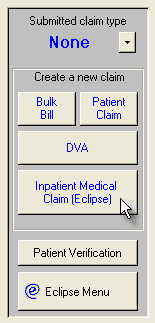Eclipse claims are initially created in the same way as a standard account. After entering patient and procedure data as usual, go to the Eclipse tab. This is where all claims for the account will be created and recorded.
Click the button matching the claim type you wish to make - this will usually be Inpatient Medical Claim (IMC). A dialog box (wizard) will open that will guide you through the rest of the claim creation process.
|
|
After the claim is created, details of the claim will be stored in the patient's account on the Eclipse page. This page can then be used to keep track of the status of the claim. Additionally, the Eclipse Menu provides options to review the status of all outstanding claims together. Once claims are processed, you will be able to retrieve processing and payment reports.