Once a claim has been transmitted, it may take between 2 and 10 days for it to be processed. During that time, you may click the <Get Status Request> button to retrieve the status of the claim. Once the claim is processed, you will be able to retrieve a processing and a payment report. Processing reports provide information on the status of the claim - whether it is to be paid in full, part paid, or rejected. Payment reports transmit details of actual payments and the claims that are covered in the payment. These are shown on the claim record within each account.
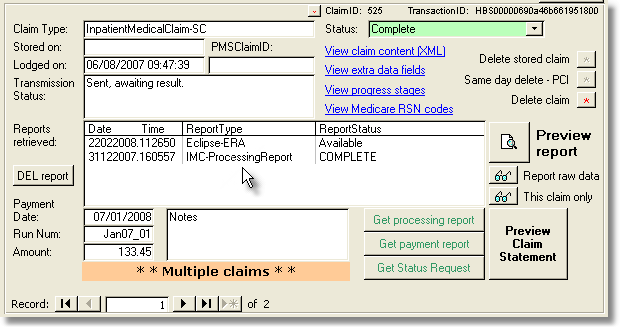
For most reports a formatted printout can be viewed using the large <Preview report> button. The raw data for any report can also be viewed using the <Report raw data> button. Since some reports may contain data for multiple claims, an additional button allows viewing raw data which applies to the current claim only.
Reports may be retrieved by clicking one of the 3 report buttons. Rather than use these buttons, a more efficient report retrieval process is provided on the Eclipse Menu, where reports from multiple claims can be retrieved together. It is possible to retrieve reports more than once, although this is not recommended. Reports are generally available for retrieval for a period of 6 months after they were created. An overall summary of the steps in the claiming and reporting process is given here.
We recommend retrieving reports routinely from the Eclipse Menu, not from an individual account.