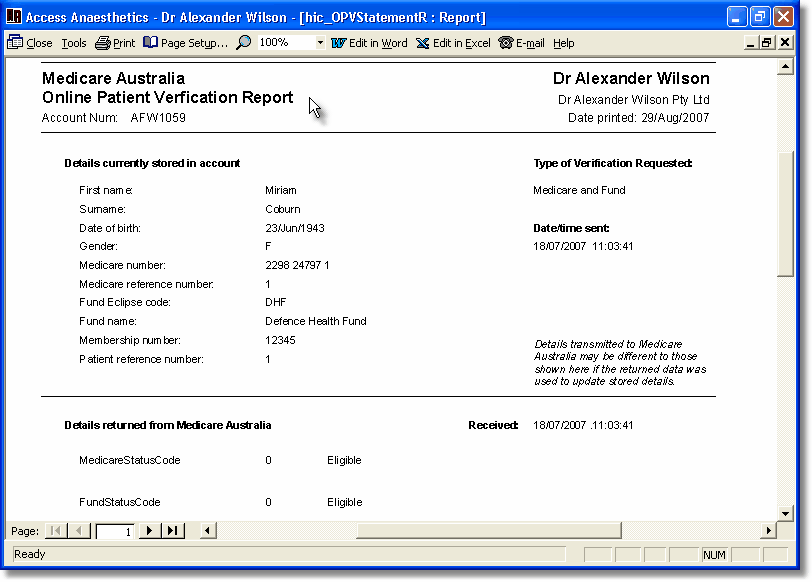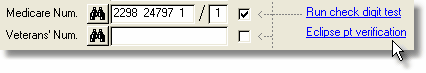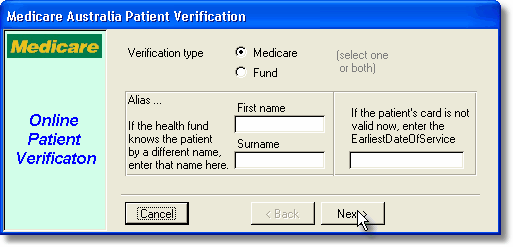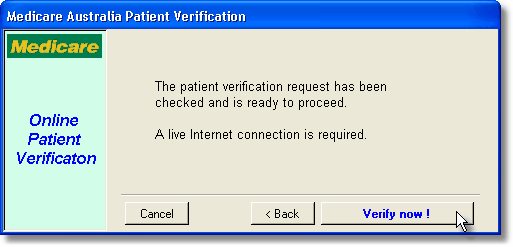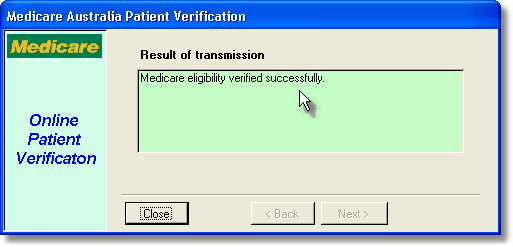Eclipse allows verifying a patient's Medicare and health fund membership details. It is an identity check and does not determine a patient's eligibility for rebates for a specific procedure. There are 3 types of Online Patient Verification; Medicare only verification (PVM), Health fund verification (PVF) or both (OPV).
Verification is done in a similar way to creating a claim. A set of fields is required; Medicare number, surname, first name, date of birth, fund name and number. There are also some optional field such as gender.
Click the 'Patient Verification' button either on the Patient page, the Fund page or the Eclipse page. |
|
Select whether you require Medicare, Fund or both types of verification.
Complete the additional details if required - usually this will not be required.
The field Earliest Date of Service is used if the patient is no longer eligible for Medicare, but was eligible at the time of the service.
Click <Next> to continue. |
|
If any errors are found, they will be displayed before the claim can be transmitted. Example of errors are a missing date of birth, or an invalid Medicare number.
Click <Verify now!> to send the transmission. |
|
If successful, you will be notified with the familiar green screen.
If not successful, you will be given details such as a changed Medicare number or patient name.
If you have accepted the option to update the patient's details, you may like to repeat the verification process with the new details to check that these are accepted. |
|
As usual, the details of the verification transmission are stored in the Eclipse tab of the account, and a report of the result can be printed as shown below.