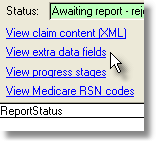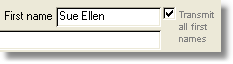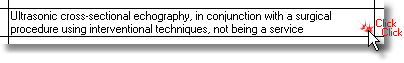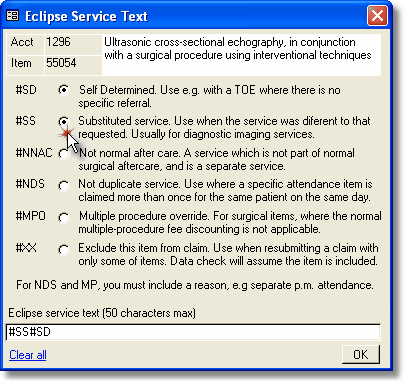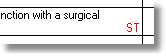Additional Claim Data
Most of the data required for an online claim is entered into Access Anaesthetics in the normal process of entering the details of an account.
Any additional data that is required for electronic claims which is not required for manual accounts is usually entered into the appropriate dialog box during the claim creation process. For example, an IMC claim may require details of a referral, a payee provider, claimant, patient alias, and so on. Additional data is stored when the claim is transmitted, and includes the Transmission ID, time the claim was sent, transmission and overall claim status, and so on.
All this additional data is stored separately and is not normally displayed in a standard account record. Some of this data is shown on the Eclipse tab for each claim.
The rest of the data can be viewed by clicking the <View extra data fields> button on the Eclipse tab for any specific claim. Although this extra data can be edited, this is not recommended if it involves a submitted claim. There is no need to view this data in the normal use of the system. |
|
Patient's first name
Although the first name field can accept multiple names, only only the first of these is included in the transmission. Medicare uses only the first name for identification purposes, not the middle name or initials. Consequently transmitting two first names will cause a rejection. The exception is when a patient is know by a double first name e.g. Sue Ellen.
Where there are two first names, there is an additional checkbox which allows the user to specify whether to transmit the entire field as the first name. This checkbox is not stored in memory, so it is necessary to tick the box each time you wish to transmit the complete first name. Hyphenated names are treated as a single name, e.g. Sue-Ellen. |
|
Eclipse Service Text
Some claims require additional specific details to be transmitted online. In particular, for diagnostic imaging services such as ultrasound, a 'self-deemed' flag may be required. These can be entered on the items page for any specific item.
To do this, double click on the lower right corner of the procedure field for the specified item, as shown. |
|
This will open the Service Text window.
Select one or more service text codes. These will be shown in the box at the bottom with a # symbol. Additional text can be added here if required, to a maximum of 50 characters.
Service text can be added to any of the items in the list.
Service text will appear on printed accounts, and on specific Medicare reports such as Bulk Bill assignment advice forms (DB4) or Patient Claim advices.
The #XX flag is used to exclude a specific item from the electronic transmission. This may be useful when resending a claim that has been partially paid. Note that the data check will treat the excluded item as if it were still part of the claim, and printed reports will show the excluded claim normally. |
|
The existence of service text for a particular item is indicated by an ST flag in the item description in the position where the double click function is active. Double click to view the details. |
|
Service text can also be edited by clicking the <Edit item> button on the menu bar below the items list. In this case, you need to click <Edit item>, then click <Edit> then click <Eclipse service text>.
Viewing the details of a claim
When a claim is transmitted, it is encrypted to make it unreadable to anyone except the authorised recipient (Medicare and/or health fund). However, it is possible to view a readable version of the transmission by clicking the <View claim content (XML)> button on the Eclipse tab for any specified claim (see image above). The data is in XML format and will be displayed in a browser window. This shows all the details actually transmitted in the claim. The layout makes the data a little difficult to read, but it gives a complete record of all details transmitted.