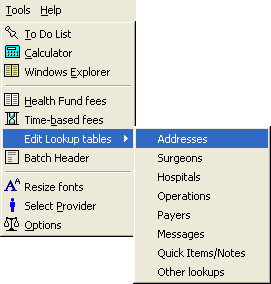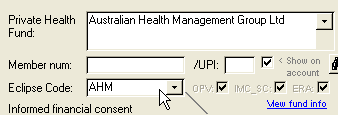When Access Anaesthetics version 4.7 or later is first opened, it will make some necessary changes to the data file. Part of this includes adding the Eclipse health fund codes to existing stored addresses. If a health fund can be identified by information in the addresses table, then the matching Eclipse code will be inserted. If an address cannot be matched to a fund, no Eclipse code will be entered.
We recommend that you go through your addresses list, checking the Eclipse codes that have been added, and adding any others that have been missed out. To do this proceed as follows.
Click Tools > Edit Lookup tables > Addresses.
The editing window shown below will open. Select each fund or address and check the Eclipse code that has been assigned. If it is not appropriate, or has not been entered, select the correct code from the lookup list on the bottom right. Note that not all funds will have matching Eclipse codes. |
|
You can also do this from the Fund page of any account by clicking the editing button to the right of the address lookup list.
|
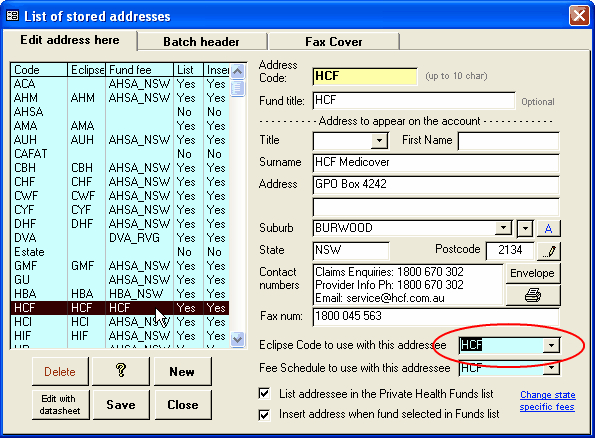
When a health fund is selected on the Fund page during data entry, the matching Eclipse code will be inserted automatically. Although it is unlikely to be necessary, the Eclipse code can also be manually selected from the list.
The fund's basic Eclipse capabilities are shown in the check boxes. Click the <View fund info> button for further details. |
|