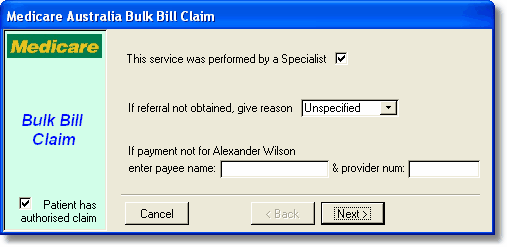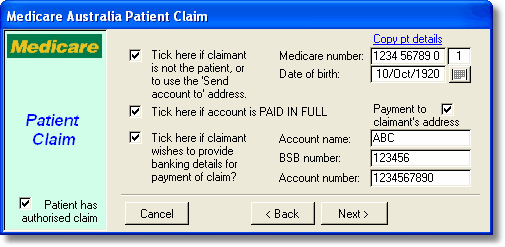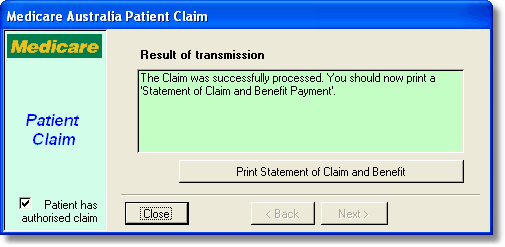'Patient claims' refers to the process whereby a practice may send a claim to Medicare on behalf of the patient, so that the Medicare rebate will be sent to the patient. Unlike bulk billing, the patient has not assigned their right to Medicare benefits to the provider.
This may be useful where the patient has paid the account and requests that the practice submit the Medicare claim. It is still the patient's responsibility to apply for rebates from health funds if appropriate, since this process involves Medicare only and not the health funds. Normally this option would only be used if the account is fully paid.
After entering the account details, click the Patient Claim (PCI/PCS) button on the Eclipse tab to start the claim wizard.
The referral and payee details on the first page follow the same rules as for bulk bill claims.
Click <Next>. |
|
Claimant
Normally the person claiming the rebate will be the patient. However, it is possible for a claim to be submitted by a person other than the patient. This might be done by a parent, spouse or other family member or friend. In this case, the third party becomes the 'claimant', and the payment is made to the claimant instead of the patient. The claimant must supply their name, Medicare card number and date of birth. Since this claiming method is unlikely to be used frequently, there is not a separate set of fields to enter the claimants details into Access Anaesthetics. Instead, the claimant's details are entered into the 'Send account to' address position on the right of the Fund page.
When the claim is created, the claimant's Medicare number and date of birth should be entered into the Eclipse dialog box.
If the 'Payment to claimant's address' checkbox is ticked, the payment will go to the address on the Fund page. Otherwise it will go to the address that Medicare has on file for the claimant.
Alternatively, the claimant may provide banking details for a direct deposit of the payment. If the patient is the claimant, the patient may provide banking details here. |
|
After automatic data checking, the claim may be stored for later transmission, or sent immediately. If sent immediately, a report will be returned indicating whether the claim was accepted for payment.
If any patient details have changed (Medicare number, first name etc) you will be advised of this.
The claim may be referred to a Medicare assessor. This does not mean that the claim has been rejected, just that is needs to be assessed manually. |
|
Interactive Patient Claims (PCI) allows real-time processing of a claim and is available during Medicare Australia operating hours. If you realise there was an error in the claim after it was sent, you can use the Same Day Delete function to cancel the claim. Store & Forward Patient Claims (PCS), which can contain multiple claims in a single transmission, may be submitted at any time.
A statement should be printed for the patient's reference. Use the <Print Statement of Claim and Benefit> button on the dialog box or use the <Preview claim statement> button on the Eclipse page.
If the claim is accepted or referred to a Medicare advisor, the status of the claim is set to 'Complete'.