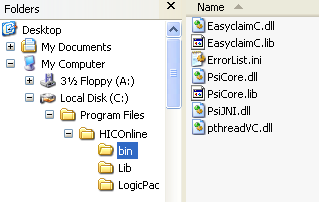If you cannot get Eclipse working, first check these details.
Eclipse setup files
Have you installed the EclipseSetup.exe file from the Healthbase website? This must be done on each computer using Eclipse. Click here for more information.
If so, you should have these folders and files on your local C drive.
There are a number of environment variables which should have been set up by this installation process. Click here to find out how to check these. |
|
Location Certificate folder
| • | Your PSI store (containing the Location Certificate) must be named hic.psi. |
| • | The best place to put your PSI store is the same folder as your Access Anaesthetics data file; usually C:\Access Anaesthetics for single users, or groups operating from one PC. |
| • | For networked computers, the file should be in a folder that all PCs can access. Again the best location is the folder containing the data files, e.g. \\ServerFolder\AADataFiles. |
| • | The default installation folder for the PSI store is usually a subfolder such as \Documents and Settings\Administrator. Since this folder varies from one computer to the next, and one user to the next, we recommend you change this to the Access Anaesthetics folder so that it is easier to find. (For a single user however, it will still work in the default location.) |
Location Certificate setup in Access Anaesthetics
| • | The folder containing the PSI store must be specified correctly in the Eclipse setup window in Access Anaesthetics. In AA, click Eclipse Menu > Setup. Check that the 'Site certificate folder' is the same as where the hic.psi file is located. |
| • | Check that the password in AA is the same as that used to create the PSI store. This is the password that you created, not the Location Certificate password supplied to you by Medicare. |
| • | Ensure you have entered your Location ID (Minor customer ID). This is supplied by Healthbase, and is of the format HBS00000, where 00000 is a five digit number. |
Java
If you get any messages which appear to relate to Java, you either may not have Java on your computer, or may have an incompatible version. Click here for further details.
Miscellaneous
| • | Don't create a new PSI store by overwriting an existing store. This will corrupt the store and render it unusable. Always create a new store, and delete any existing store first if required. |
| • | If everything appears fine but the buttons on the Eclipse menu are disabled, close and reopen Access Anaesthetics and try again. |
View the Eclipse log
Click Eclipse Menu > View Log to obtain detailed information about the status of the claim building and transmission procedures.