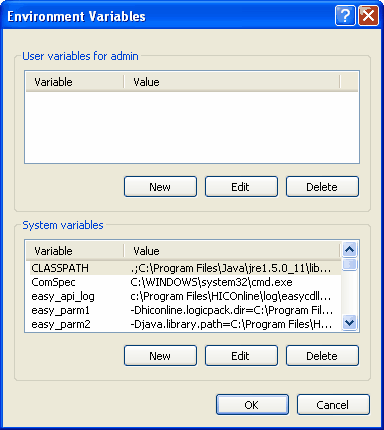Eclipse requires some environment variables to be set in order to work correctly. These are installed automatically when you install the Eclipse Online Claiming files.
Click Start > Control Panel > System > Advanced > Environment Variables.
Scroll down the list to see that the variables listed below exist.
There should also be a Path variable which includes the path to your Access Anaesthetics folder, usually C:\Access Anaesthetics.
The variables may be in any order and may not be numbered exactly as shown below. The easy_parm3 and easyparm_4 variables are optional. Additional variables may be required if using a proxy server to access the internet.
If using Windows 95/98/Me, the variables need to be set in the autoexec.bat file. Contact Healthbase for details. |
|
Variable |
Value |
HICOL_LIB_PATH easy_api_log easy_parm1 easy_parm2 easy_parm3 easy_parm4 Path |
C:\Program Files\HICOnline\Lib\ C:\Program Files\HICOnline\log\easy_cDLL.log -Dhiconline.logicpack.dir=C:\Program Files\HICOnline\LogicPack -Djava.library.path=C:\Program Files\HICOnline\Bin; -Dhiconline.protocol.cryptostore.retry.attempts=5 -Dhiconline.protocol.cryptostore.retry.sleep=300 includes Access Anaesthetics folder, usually C:\Access Anaesthetics |