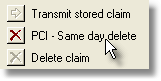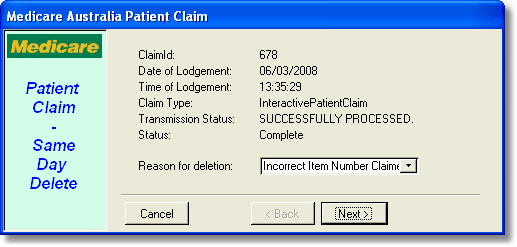Interactive Patient Claims (PCI) are processed immediately that the transmission is sent. In the event that the provider, practice manager or secretary later discovers an error in the claim, it is possible to delete the claim. This can only be done however, on the same day that the claim was sent.
To delete a transmitted PCI claim, click the <Same day delete - PCI> button on the right of the Eclipse claim form. |
|
This will send a transmission to Medicare to cancel the specified claim. You need to specify a reason for the deletion by selecting one of the available options.
You will receive a message indicating whether or not the claim was successfully deleted. If the claim was not successfully deleted, you will be unable to submit a new claim for the same service and will need to contact Medicare for assistance. |
|